There are generally two ways to handle connecting HubSpot and Zoom (once you’ve connected the Zoom integration to HubSpot.
Zoom to HubSpot Option 1: Use the Zoom registration page
If you use the Zoom default registration page, you can avoid having to setup a form, a anding page and a thank you page in HubSpot. To use this approach, you create a workflow and use the Zoom registration as the trigger for the workflow.
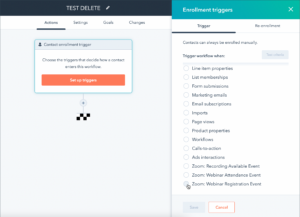
Once you’ve done this, you can then set your own workflow for sending emails, etc. prior to the webinar.
Note: with this approach all of the standard Zoom emails will be sent (registration confirmation, reminders, etc).
Zoom to HubSpot Option 2: Use HubSpot for the Registration and/or Emails
If you want to use HubSpot to handle the landing page and the thank you page, you need to first create a registration form. Once you create the form, the next step is to create a workflow. Start the workflow based on the form submission.
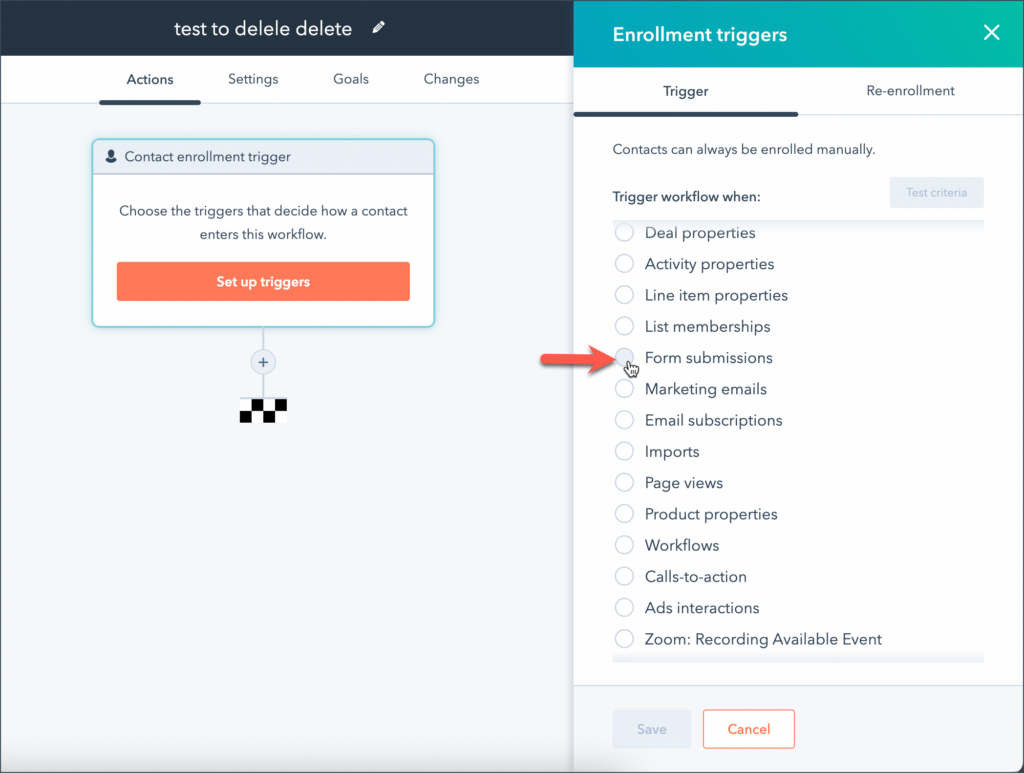
And then add the “Add Contact to Zoom Webinar” action. Once you’ve done that, submissions to your form will now be pushed to Zoom.
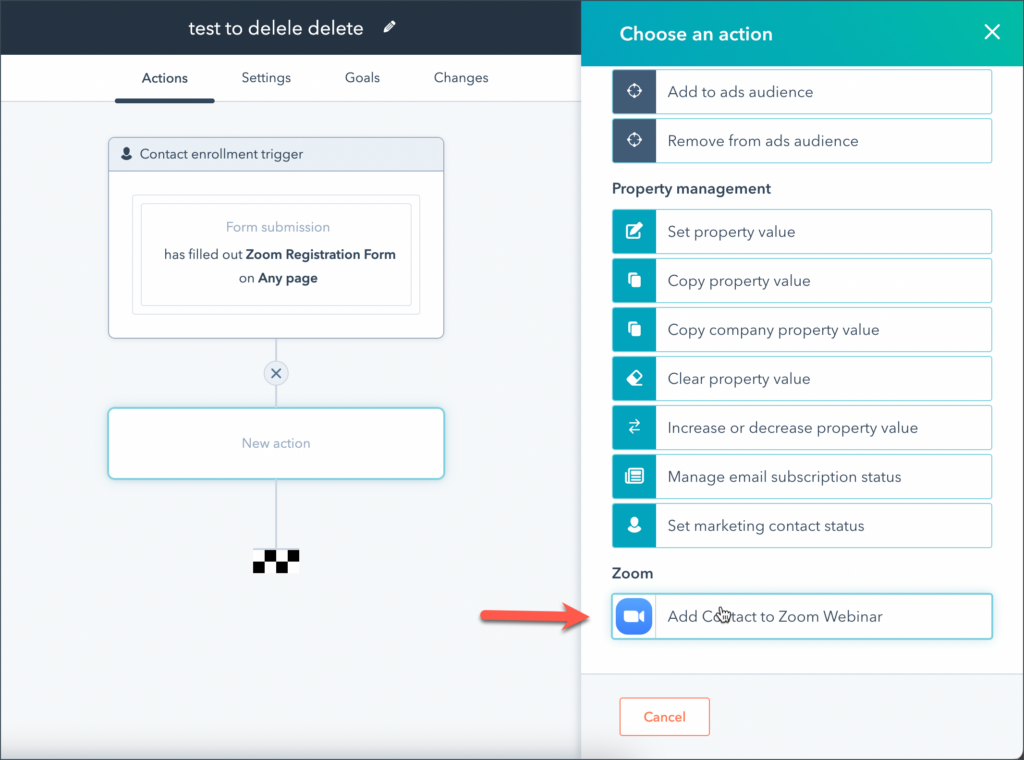
Note that when you take this approach, Zoom will STILL send out the standard zoom emails as above.
So if you’d like to handle all of the emails on your own, you can go to the webinar’s email settings and edit the particular email you want to change, and disable the email.
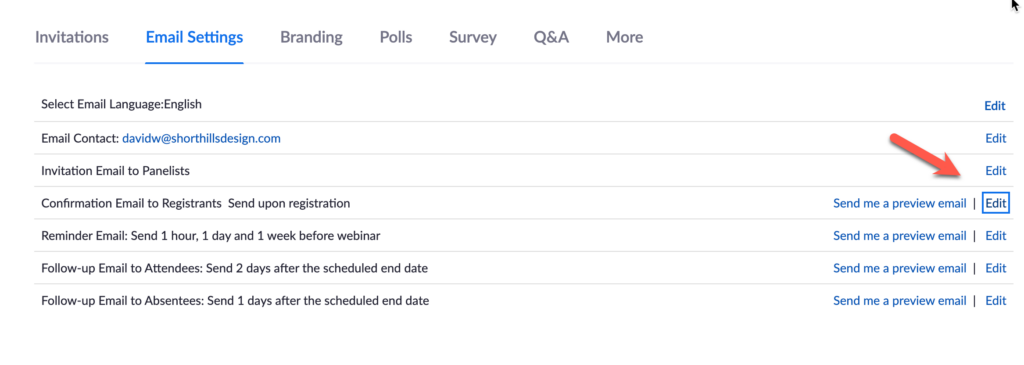
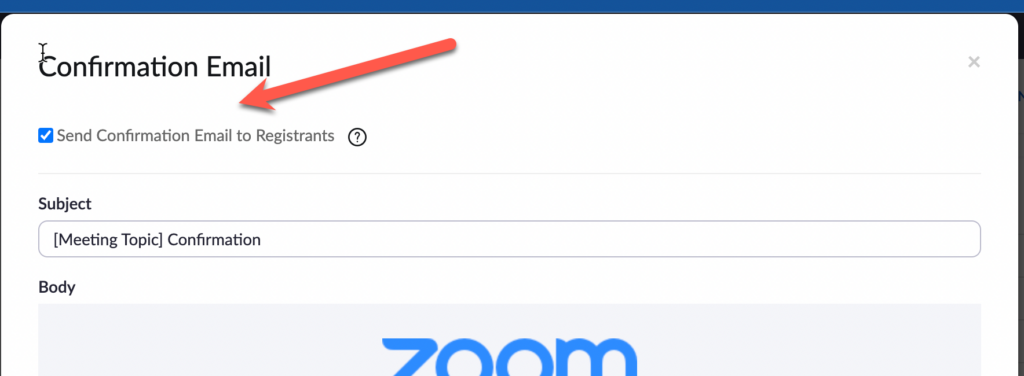
Hope that helps!
